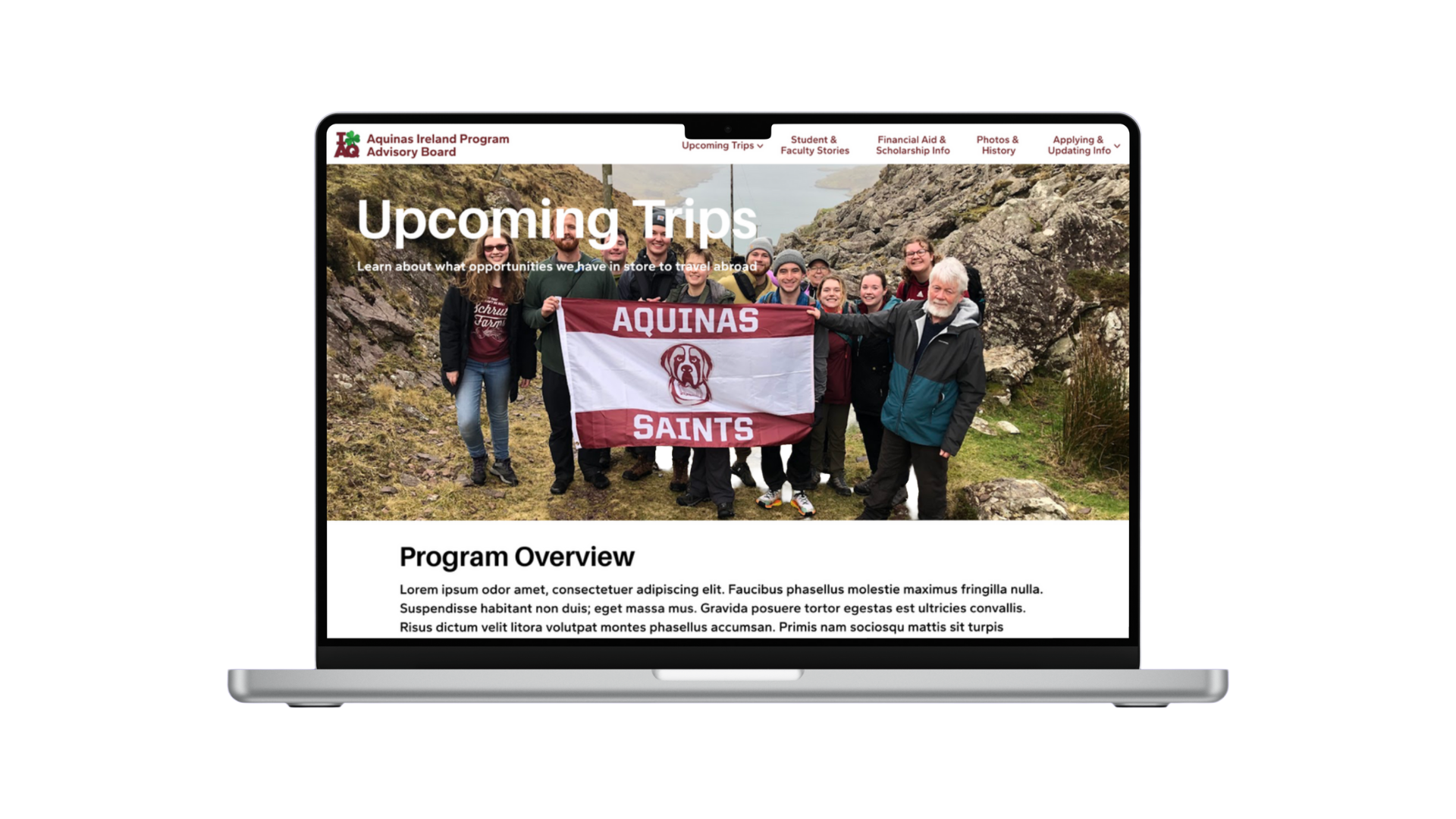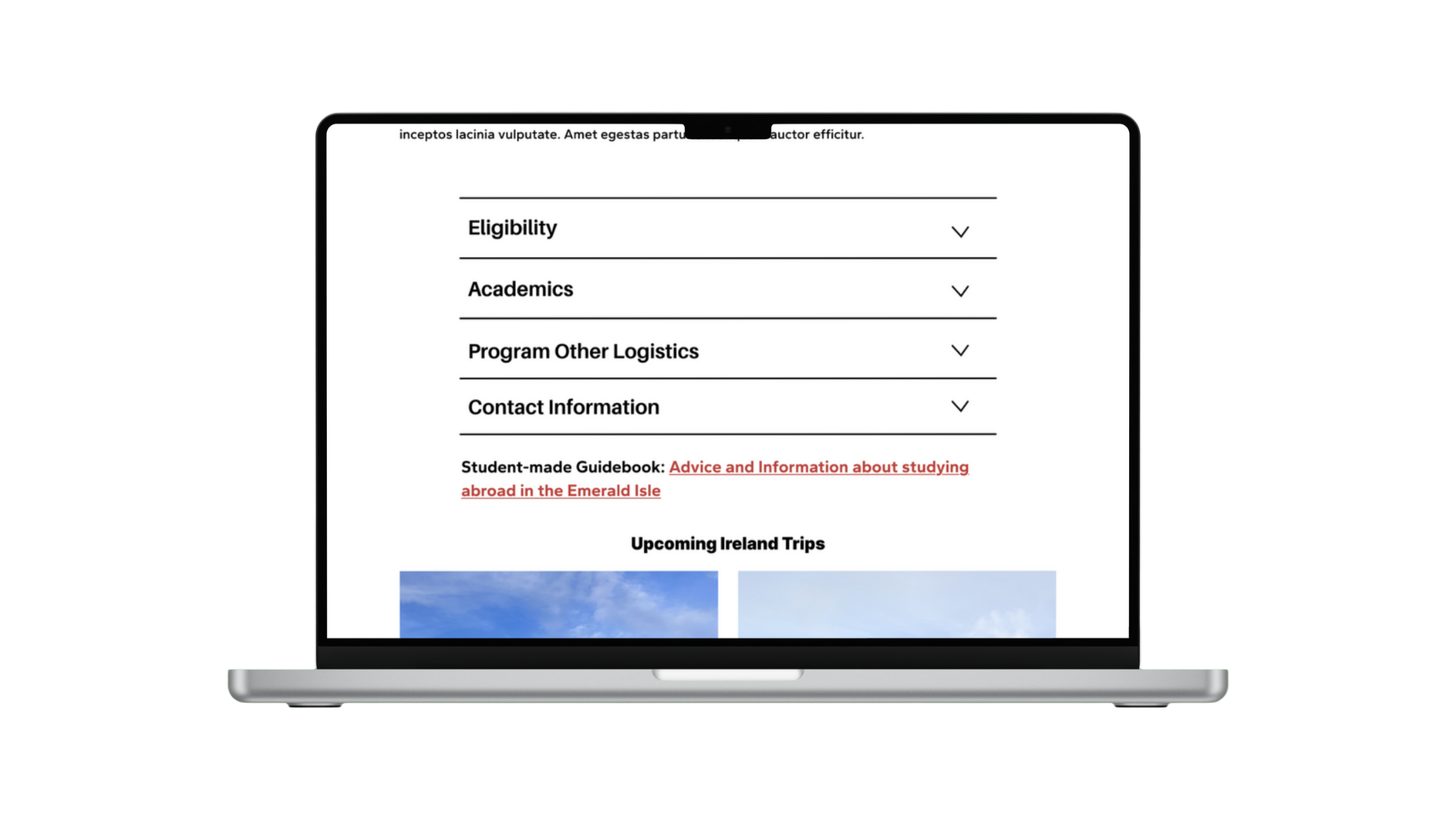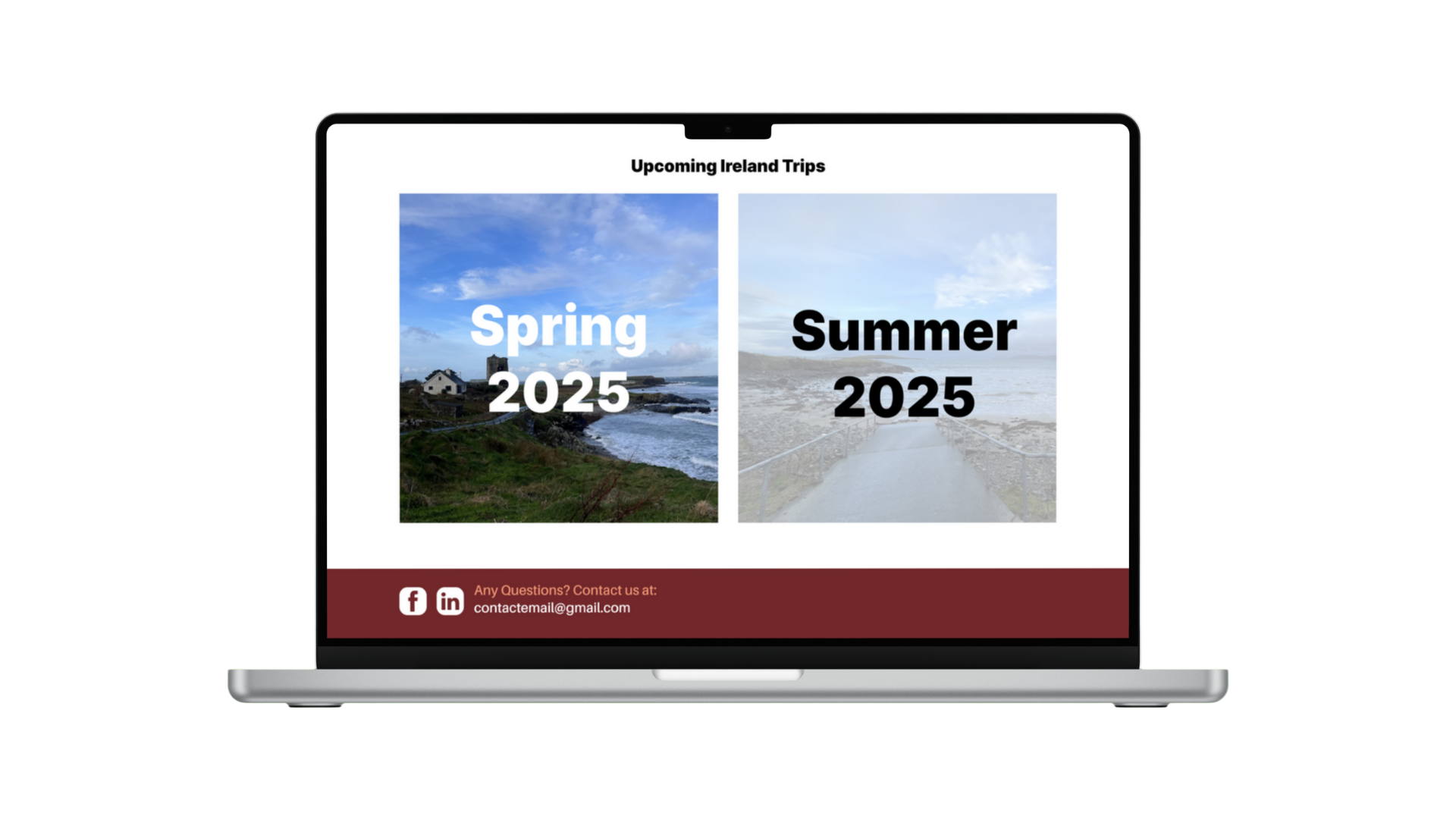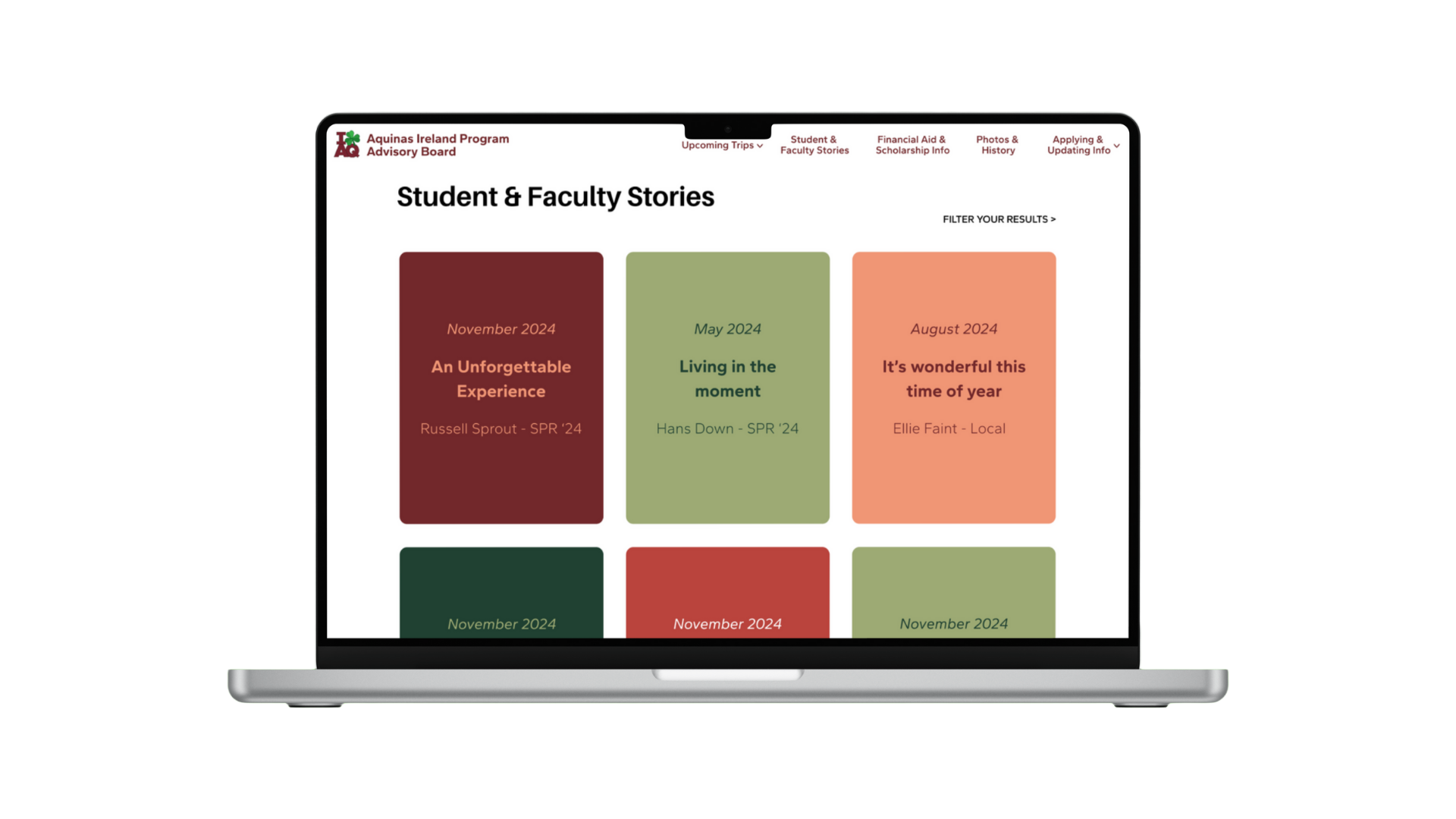Aquinas Study Abroad Website Redesign
Overview
I contributed to the redesign of a study abroad website by conducting user research in order to inform the design of the website.
Planning
We started by setting goals for this project. Overall, we had three goals as a team:
- Conduct user research by observing other study-abroad websites and interviewing former/current study-abroad students, as well as sending out surveys. Compile this information into a document that can be used for developing the prototype.
- Develop a click-through prototype that follows WCAG2 guidelines (contrast, alt-text, readability, etc.) and uses the feedback from our research to lay out the design.
- Conduct A/B user testing and have users interact with our prototype to see what is and is not working, as well as what can be improved.
We then set individual goals for ourselves. I had two personal goals for this project:
- Develop and strengthen my project management skills.
- Enhance my user research skills.
After setting goals for our teams and ourselves, we assigned project roles based on personal preference. My primary roles were User Tester and Visual/Prototype Designer. My secondary role was Presentation Editor. I chose these roles because I thought they could help enhance my skills in user research and UX design. Finally, our team set up a shared FigJam file that would be the central location for all of our project needs. This FigJam held things such as important due dates, our clients' expectations and feedback, and any important links or files that we may need to revisit.
Brainstorming
During our brainstorming phase, we met with the client to identify any goals and expectations for this project. Afterwards, we conducted a heuristic evaluation as a team and identified some pain points that the website had. From there, we created a list of things we wanted to address in the redesign. This included things like:
- Adding a “Student stories” section kind of like a blog
- Embedding the events sections (for info meetings dates, reunion dates, etc. like a calendar for everything)
- Add an “Apply” or “Advising” section to the nav bar
- Change the color pallet
- Including more information and organizing it in an intuitive way
- Adding their social media accounts
After identifying the things we wanted to address in the redesign, we then created a timeline for the project: Research, Wireframe, Prototype, User Test, Finalize, and Present.
Research
Our first step of researching was surveying past and prospective study abroad students, not just from this program, but for all programs. We created a survey of seven questions focused on why a student may study abroad and what they expect from a study abroad website. We aimed for ten to fifteen responses for this survey, and we received thirty responses.
A member of our team also interviewed a past study abroad participant on the same questions from the survey. Below are some of the results from the survey and interview.
After surveying and interviewing, we researched other study abroad websites to see what they include and how they might appeal to prospective students.
Wireframing
Using the data from the survey and interview, we first created a layout that would address the needs of the users and of our client. After creating a layout, we crafted a style guide for the redesign, utilizing colors from the previous site and the school's site. We tested all of the colors and fonts from the study guide to make sure they complied with the Web Content Accessibility Guidelines 2.0. From there, we constructed our high-fidelity wireframe by applying the style guide to the layout. Below are images of our design system and examples of our wireframe:
Prototyping
Content for the prototyping section...
Results
Content for the results section...